Imagine a situation :
You are walking at night all alone and few thieves or kidnappers ( or heart attack etc. ) came to you
What will you do ? run ? call police ?
If you will call police then you have to do it very quick ( you have to unlock your phone then find a number ) or may be you will unsuccessfull .
I am going to tell you about a feature ( already in your smartphone ) to use in emergency situation which is very quick and easy . You don't have to unlock your phone for this .
Note : if you are in emergency situation like thieves , kidnapper and all that . You should hold your phone tightly or they will snatch it
Name of Feature : Panic Mode
About this Feature : when this feature is used , the emergency call is sent to 112 ( number Depends on country , state , city , your phone will select it Automatically ) and SOS messages ( when enabled ) are sent to selected contacts from your device
Follow these steps to enable advanced feature of panic mode of sending quick alert SOS messages to your your family members or friend phone ( you have to select) :
1. Open settings
2. Go to + advanced features
3. Click on panic mode
4. Go to - send SOS messages
5. Turn it on
6. Click on - Add
7. Click on - select from contacts
8. Select the peoples like father , police number , brother etc.
9. Then click on - Done
10. Click on < icon (available at the top left)
Now you have successfully enabled the Panic Mode
How to Use Panic Mode in Emergency situations
Press side key quickly 3 times : The call will be automatically sent to emergency number like 112, 911 or any other number depending on the country ( your device selects the number by itself )
Also ( if enabled) quick Alert in the form of SOS messages will be Automatically sent to the selected contacts .
You can subscribe this website for free for more such useful content , subscribe option is available at the Bottom .

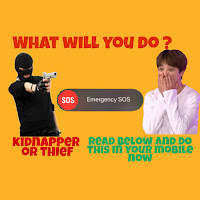
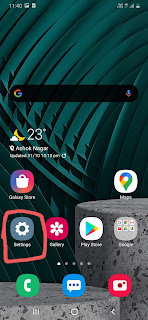
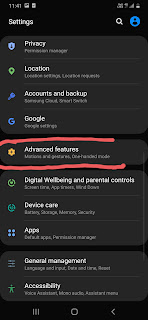










0 Comments
Please do not enter any spam link in the comment box .